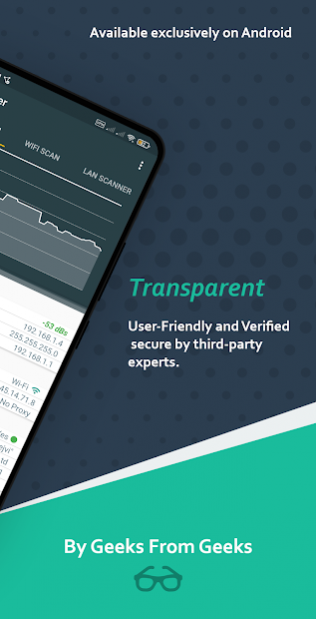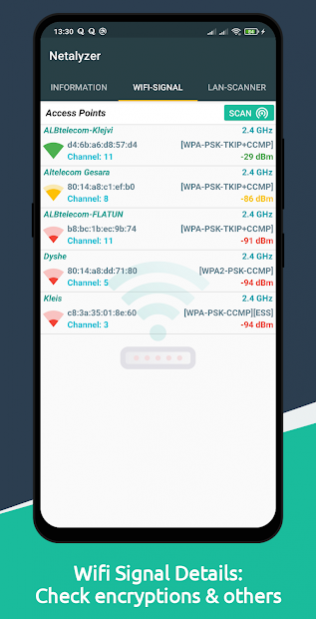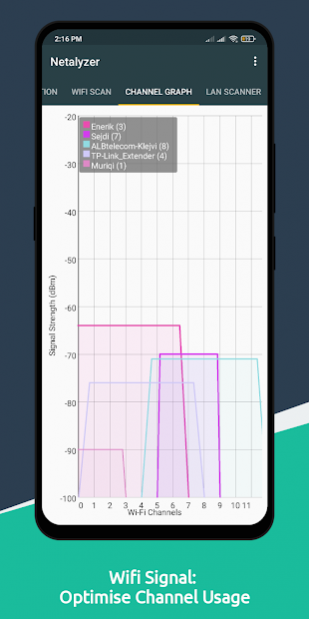Netalyzer - Network Analyzer 1.3.1
Free Version
Publisher Description
Netalyzer can help you diagnose various problems in your wifi network setup, Internet connectivity, and also detect various issues on remote servers thanks to the wide range of tools it provides.
It is equipped with a fast wifi device discovery tool, including all the LAN device's addresses, manufacturers and names. Further, Netalyzer contains standard net diagnostic tools such as ping, and, port scanner. Finally, it shows all neighbouring wi-fi networks together with additional details such as signal strength, encryption and router manufacturer to help discovering the best channel for a wireless router.
Wifi signal meter:
- Both graphical and textual representation showing network signal strengths.
- Wifi network type (WEP, WPA, WPA2)
- Wifi encryption (AES, TKIP)
- BSSID (router MAC address), manufacturer, WPS support
- Bandwidth (Android 6 and newer only)
LAN scanner:
- Fast and reliable detection of all network devices
- Vendor name, IP, and MAC addresses of all discovered devices
- NetBIOS, mDNS (bonjour), LLMNR, and DNS name where available
- Pingability test of discovered devices
- Detection of IPv6 availability
Ping & traceroute:
- Round trip delay including IP address and hostname for every network node
- Support of both for IPv4 and IPv6 (selectable)
Port scanner:
- Fast, adaptive algorithm for scanning the most common ports or user specified port ranges
- Detection of closed, firewalled, and open ports
- Description of the known open port services
About Netalyzer - Network Analyzer
Netalyzer - Network Analyzer is a free app for Android published in the System Maintenance list of apps, part of System Utilities.
The company that develops Netalyzer - Network Analyzer is Klejvi Kapaj. The latest version released by its developer is 1.3.1.
To install Netalyzer - Network Analyzer on your Android device, just click the green Continue To App button above to start the installation process. The app is listed on our website since 2021-05-03 and was downloaded 23 times. We have already checked if the download link is safe, however for your own protection we recommend that you scan the downloaded app with your antivirus. Your antivirus may detect the Netalyzer - Network Analyzer as malware as malware if the download link to com.kl3jvi.networkey is broken.
How to install Netalyzer - Network Analyzer on your Android device:
- Click on the Continue To App button on our website. This will redirect you to Google Play.
- Once the Netalyzer - Network Analyzer is shown in the Google Play listing of your Android device, you can start its download and installation. Tap on the Install button located below the search bar and to the right of the app icon.
- A pop-up window with the permissions required by Netalyzer - Network Analyzer will be shown. Click on Accept to continue the process.
- Netalyzer - Network Analyzer will be downloaded onto your device, displaying a progress. Once the download completes, the installation will start and you'll get a notification after the installation is finished.